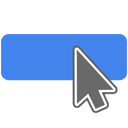Easily convert links into clickable call-to-action buttons in Gmail!
Fully Integrated With Gmail
Gmail Button works completely within Gmail and installs within seconds. There’s nothing to download or install on your hard drive. Once installed a new icon will be added to the “Compose” window in Gmail. To add a button, simply click the icon.
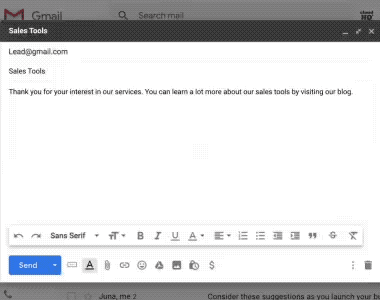
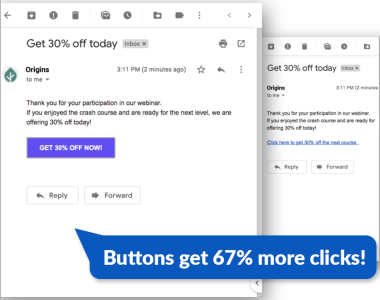
Buttons Create 67% Higher Clicks
Buttons create 67% higher links than text links within emails. Whether you want your reader to click to a sales page, a promotion, a photo album, a project, or your latest blog post, adding a link can dramatically increase the likelihood the recipient will see what you want them to see.
No Confusion
Gmail Button has almost universal 5-star reviews from users who have downloaded it in Chrome.
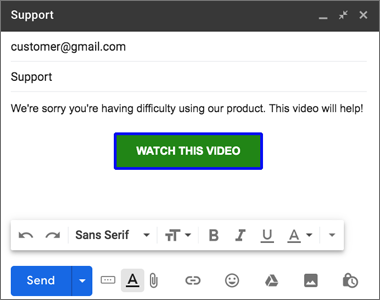
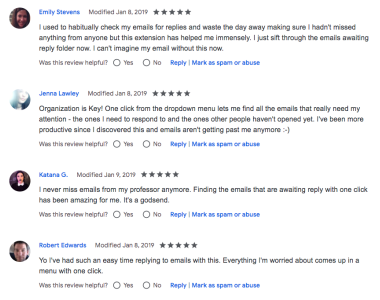
Near Universal 5-Star Ratings
Gmail Button has almost universal 5-star reviews from users who have downloaded it in Chrome.
Who Uses Gmail Button?
Sales Professionals
Sales is all about getting people to take the next step. The next time you send an email with a link, don’t just send a text link, make a button so there’s no doubt of the action your customer or prospect should take.
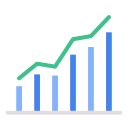

Marketing Teams
Want higher click-through rates on your emails? Add a call-to-action button at the bottom of your emails! A button is 67% more likely to be clicked than a text link.
Anyone Who Wants a Link to Be Clicked!
Sending a link to your boss? Organizing a class reunion? Want a friend member to see an online photo album? Use Gmail Button to make it obvious what you need the reader to do next: click the link!